Mobile Phone Request Demonstration
This is a demonstration of how to use the ID-Verify service via your Mobile Phone.
Please Note: Each request will cost £0.50p plus your normal SMS rate.
Please check your phone is compatible with the ID-Verify service.
Step 1 - Find the ID-Verify Code
The ID-Verify code number can be found on the front of the ID Card.
The code number will consist of the characters ‘ID’, then a space, and then an alpha-numerical code.
For this demonstration we shall use the code ‘ID DE2T8AD9’. This Code will correspond to the following card:
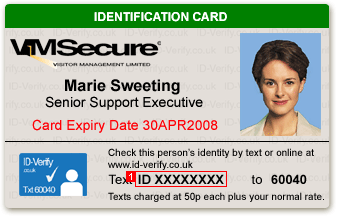
Step 2 - Send us the code
Text the code ‘ID DE2T8AD9’ to 60040
Step 3 - Receiving the WAP Push message
You should now receive a WAP Push message to your phone. Simply agree to 'retrieve' the details of the message.
The WAP Push message will be saved in your phones Service Message Inbox. For more details about WAP Push messages and whether your phone is compatible with the ID-Verify scheme, please read the Frequently Asked Questions.
Step 4 - Validate the Card
Your phone should now display the details of the requested card. Normally this will consist of Name, Photo, Company, and Expiry Date.
Simply compare the details on your phone to those on the card to validate the card owner. The details you receive for the code ‘ID DE2T8AD9’ should correspond to the card shown above.
This WAP Push message is only valid for a certain time span (normally two hours)
Congratulations! You have just completed your first ID-Verify Mobile Request.
Top